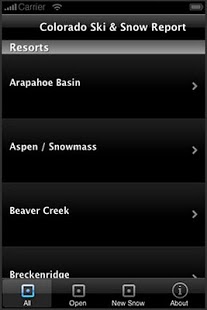CO Ski 2.0
Paid Version
Publisher Description
Colorado Ski and Snow conditions in a clean, inexpensive app - free of advertisements.
The app displays all the resorts, the open resorts, and resorts with new snow. Details on the resorts open/close status, snow in the past 48 hours, snow type, and base are provided.
While you probably could find an app or a website to do this for free full of advertisements, Brindleware apps have no adds. We are avid skiers, and have no relationship with the resorts and receive no compensation from them. Building apps is expensive, and we hope you find the app of value.
The detail screen will show you the most recent weather observation, and tomorrows forcast.
You can also call, email (using gmail) or get driving directions (with Google Maps) to the resort.
Backgrounding is enabled when you press the Home button.
To shutdown the app, use the BACK button from the top level of the app.
All resorts phone numbers and information has been validated, but if something has changed - please let us know at info@brindleware.come. THANK YOU!
The Snow data data is only updated once a day (approximately 8AM), but the weather is updated many times during the day.
Snow information provided by Mountain News Corp d/b/a OnTheSnow with their permission.
About CO Ski
CO Ski is a paid app for Android published in the Health & Nutrition list of apps, part of Home & Hobby.
The company that develops CO Ski is Brindleware LLC. The latest version released by its developer is 2.0. This app was rated by 5 users of our site and has an average rating of 4.2.
To install CO Ski on your Android device, just click the green Continue To App button above to start the installation process. The app is listed on our website since 2013-04-21 and was downloaded 157 times. We have already checked if the download link is safe, however for your own protection we recommend that you scan the downloaded app with your antivirus. Your antivirus may detect the CO Ski as malware as malware if the download link to com.brindleware.android.coski is broken.
How to install CO Ski on your Android device:
- Click on the Continue To App button on our website. This will redirect you to Google Play.
- Once the CO Ski is shown in the Google Play listing of your Android device, you can start its download and installation. Tap on the Install button located below the search bar and to the right of the app icon.
- A pop-up window with the permissions required by CO Ski will be shown. Click on Accept to continue the process.
- CO Ski will be downloaded onto your device, displaying a progress. Once the download completes, the installation will start and you'll get a notification after the installation is finished.